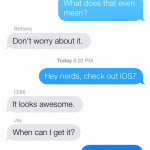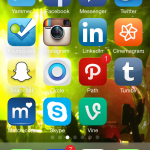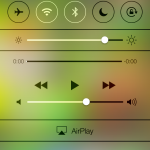I have been using iOS 7 for 24 hours now on my iPhone 4S and so far I’m falling in love with it. If you’re not a developer, there is still a way to get your hands on it. Just follow the instructions on this YouTube video below. Make sure you backup your phone to iTunes AND iCloud. For some reason on iOS 7, I have not been able to restore my apps and data from iTunes so I had to use iCloud. The only thing that it did not restore was my pictures and it could be an issue with my backup setting.
Issues with iOS 7 on iPhone 4S…
Some of the apps that used the camera where a little buggy at first but most have updated since then and are working great. The big issue (and the reason I might downgrade back to iOS6) is the battery life is terrible on the iPhone 4S but I believe the battery life is much better with the iPhone 5. Here is an article that explains it a little better. phonesreview.co.uk/2013/06/14/iphone-5-vs-4s-battery-life-with-ios-7-beta/
*Always remember to backup first. Try it at your own risk. If you get locked out at any point, don’t panic! You can restore 6.1.4 back on your iPhone through DFU mode. youtube.com/watch?v=s59Fi9Z3NZo
Kudos to @TechnoppleHD @heyimalok for the video and to @mattgoetke for showing it to me.